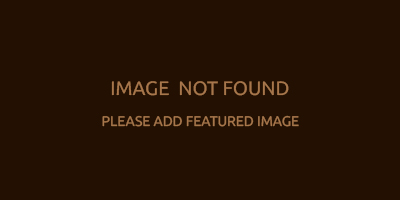如何建一套课程
在老师的Excel中New Course找到要建的课程。

复制课程名称, 例:Public Speaking G1-3。然后打开建课程的link:https://www.loveustar.com/wp-admin/edit.php?post_type=product

找到之前的老课程,点击 Duplicate。

删除老课程的标题

返回老师calendar,找到要建课程的名称并复制(如果是中途加课,插班生,建link为了补剩下的课程,需在 course tag 中写 SO,例如,2021 Summer-So)

粘贴到标题处

检查老师介绍是否正确

更新课程信息

找到product data, 点击attributes,更新product data


更新完之后save attribute

保存完之后点击 publish,记得visibility 选择 public

view product,并复制link

将 link 粘贴回老师calendar

然后返回到 product,找到刚建好到课程,点击 quick edit

选择相应的 tags

简化slug,课程名字缩写(ps) + 年级 (g1)+ 星期 (Thur)+ 时间 (1750)+ 学期(2021sp)

选择相应的product categories




更新 SKU(从slug复制粘贴),price,manage stock

找到左侧 WP Courseware,点击 WooCommerce

点击 Auto map all products and courses

然后点击 WP Courseware 下的 Courses

找到刚建好的课程,复制 Course ID

粘贴回老师 calendar

返回并点击 Classroom

复制 Classroom link,粘贴回老师 Calendar

在 classroom 页面中添加老师



添加成功后老师的名字会出现在 classroom 中,然后点击 back to course

创建作业Group

复制Course group link,粘贴到老师 Calendar


然后返回添加 Module

填写 classroom information

然后添加三个unit,在 to do list 中找到要添加的 unit 内容并粘贴


在 zoom information 和 zoom recording 中,选择 Text,并将课程的 zoom ID粘贴进去

在 Homework Group 中, 选择 visual, 然后从老师 calendar 中复制 group link 并粘贴,粘贴完之后要选择添加 link



建完 Module 之后,将 course unit visibility 选为 All Unit Visible

最后点击 Update,完成。