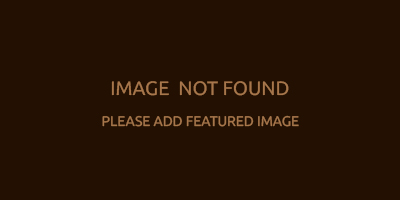New Teacher Orientation
- Provide an email and we will help you register a Ustar account. (Password: welcome)
- We will share the excel calendar and event calendar with you.
This is excel calendar. The same color represents the same lesson, and yellow represents a trial lesson. More course details in the “New course”. During this calendar, you can find the Zoom account, Zoom ID, and HW link.

This is event calendar. You also can see your course in this calendar. Click the course, more course details will be shown.


- Post the homework. Open the “HW link”. You can find it in the excel calendar and event calendar.
Click forum

Add the Homework title and detials.

If there are attachments such as pictures, PDF, etc., select the attachment to upload. Finally, click the submit.

- Notify students that work has been posted. Click “Home”

Type “@”, you can choose all or individual students. Finally, click the post update.

- Notify students who is not in the Zoom. Login the Ustar Account.

Click the “Courses”, then click the “View”

Find the student,click “Send”.

Choose “SMS”, then click “Send”.

- Please download DingTalk App. After registering an account, please search “loveustar” to add as a friend. We will use it to communicate.

- New Teacher training video
/https://www.loveustar.com/teachers-standards/https://www.loveustar.com/new-teacher-training-video/
- Use course material.
When you use the material in the class, remember set to “Full Screen”.
Wonders: https://www.loveustar.com/teacher-wonders/
Phonics: https://www.loveustar.com/phonics-teacher/
TEACHING TIPS https://www.loveustar.com/teaching-tips/
- In the end, please read the Teachers’ standards