How to make a CAD drawing
Do you know how people design gigantic cranes or tiny robot ants? It is all due to CAD. Engineers use CAD to design robots and structures. There are three steps in CAD: sketching, padding, and sculpting.
The first step in CAD, which stands for computer-aided design, is sketching. In this step, you draw the outline of the shape you want to make. If you were to make a dog, for example, you would draw a bird’s eye view of the dog(straight above). you must make sure that there are no lines inside of the shape. If there are, you will not be able to progress to the next step.
The next step in the process is padding. When you pad something, you extend it upwards, like a pad. Now your dog will become a 3D shape, but it might not look like a dog yet. When you are padding, the result will always be a prism, a shape with two opposite sides the same and is 3D.
The last step in the process is sculpting. Right now, your dog is just a block. But with sculpting, you can make your dog realistic. Use the cut tool to shape legs; use the curve tool to shape the snout. Sculpting requires lots of attention, and it requires lots of skill. Usually, companies hire artists or specialists to sculpt their shapes.
From skyscrapers to beetles, everything is designed using CAD. CAD is extremely simple; all you have to do is sketch, pad, and sculpt. Next time you are making an art project that you just can’t mess up, maybe you’d like to try using CAD to design it!